ProBlogger: Why Your Readers Want Homework (and How to Give it to Them) | |
| Why Your Readers Want Homework (and How to Give it to Them) Posted: 30 Aug 2016 07:00 AM PDT By ProBlogger Expert Ali Luke. Homework. Even if your school days are long behind you, that's probably not one of your favourite words. (Unless you were even more of a geeky kid than me.) But blog readers want homework: actionable steps to put what they've learned into practice. And here's why. Simply Reading About a Topic Doesn’t Usually HelpHave you ever read an inspiring and practical self-help book – like David Allen's Getting Things Done or Stephen Covey's Seven Habits of Highly Effective People – only to find that, months or years later, you still hadn't actually put any of it into practice? Reading about a topic seems like a positive step. And it is. But usually, simply reading won't get you far. As a blogger, you don't want to simply produce content that people enjoy reading … and then forget about. You want content that changes their life in some way (maybe small, maybe big). Because that's what keeps them coming back for more – and, quite possibly, eventually buying something from you. Sometimes, of course, your purpose might be to help someone feel encouraged or inspired. Your post won't necessarily be something that leads to specific action steps. But often, you'll want to snap readers out of the habit of passively reading … so that they'll actually do something. Here's how. How to Give Your Readers Valuable HomeworkLots of these tips can be applied to ecourses (free or paid) – keep in mind that with those, you can go much more in-depth than in a typical blog post, and you can suggest more time-consuming actions. You don't necessarily have to do all of these, but definitely consider whether they'd be a good fit for your post. #1: Make the Homework Stand OutIt's often a good idea to use a subheader for this section of your post. You don't have to call it "homework", unless that's likely to suit your readers and your brand. Instead, you could try:
If a subheading doesn't work for you (perhaps your homework is just a sentence or two and the subheading feels like overkill!) then you could use a different font for the homework: perhaps bold and/or italic, or coloured text. Step #2: Keep it Quick and SimpleIf you want readers to actually do the homework you suggest, then don't suggest something that's going to take hours, or that's going to be really complicated. Keep it quick and simple: ideally, something they can accomplish in under ten minutes. In many cases, that might mean encouraging them to take the first step with something (e.g. "register a domain name") – once they've got started, they may well follow the rest of the advice in your post. #3: Add “Extra Credit” Suggestions if NecessaryIf you do want to give more than a quick ten minute task, add other suggestions as "extra credit" so that they don't seem overwhelming. (You could also use "bonus" or "next steps" or "take it further" or whatever wording suits you here.) I'd suggest limiting your "extra credit" suggestions to two at most. Again, you don't want readers to feel overwhelmed. #4: Include Examples and/or Further Reading, Where AppropriateDepending on the main body of your post, it might be useful to include examples or links to other useful posts within the homework section. (Quite often, e.g. with a how to post, you'll have put these in earlier on. You still may want to put a brief reminder.) However clear your instructions are, it's often easier for readers to follow them if they can see a finished example. For instance, if you've posted about "how to structure your About page", it would be useful to give a worked example or a link to a good About page for readers to study. #5: Offer Help and SupportYou may need to be a little cautious with this one, especially if you have quite a large and/or responsive readership: you don't necessarily want to end up inviting dozens of emails. Often, it's easiest to prompt readers to leave a comment if they're stuck or need any help: that way, other readers will be able to view and learn from your response. (If you're running an ecourse, you can use online forums or a private Facebook group to similar effect.) #6: Give Them a Way to RespondIf your homework involves producing something – like an image, a blog post, or a paragraph of text – then why not ask your readers to share it in the comments? You don't have to do this, but if it's a good fit, it can be a great way to build stronger relationships with your readers. Alternatively, you could get readers to respond through a survey or online form, or through social media – whatever suits your topic, your readership and your own workflow or preferences. Four Examples of Posts That Give Homework in Different WaysLet's run through some ways in which different bloggers give homework. For each of these examples, I've explained what's working well, and (in some cases) what could potentially be tweaked. Example #1: Quick and Straightforward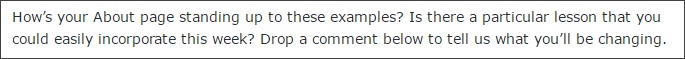 From Ten Smart Things You Can Do To Build Trust Through Your About Page [With Examples], Ali Luke, Zen Optimise This was a pretty long, detailed post and I wanted to give readers a simple step to take: think about using one of these lessons for their own About page. I also gave them a suggested timeframe ("this week") to help them focus on doing something quickly – and offered them the opportunity to commit to it by leaving a comment. One thing I wish I'd done differently here: I should've made this homework stand out, probably by using a bold and/or italic font (see Example #4, below), or by using a subheading. Example #2: Give the Reader a Challenge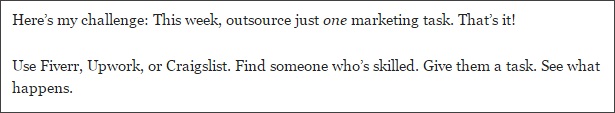 – From 78 Marketing Tasks You Should Outsource Immediately, Neil Patel, Quick Sprout Framing your homework as a "challenge" can make it sound a lot more exciting! Neil helps tackle the potential overwhelm caused by a long list by telling the reader to "outsource just one marketing task" and also gives a quick, clear recap on how to do that. Example #3: Offering Further Reading 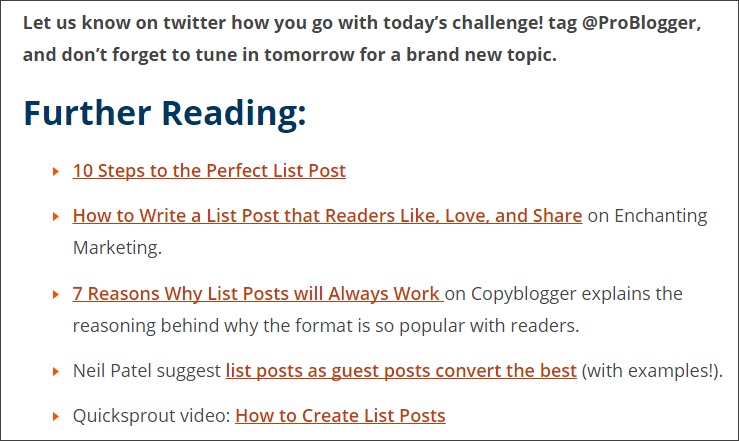 From ProBlogger Podcast Challenge: Write an Amazing List Post, Darren Rowse, ProBlogger In this example, the post itself pretty much is the homework ("write a list post"). Note how, again, framing homework as a "challenge" can make it more exciting – and also help develop a sense of community around it. There's plenty of extra help and further reading listed here, in case readers feel they need some extra advice – both from ProBlogger itself ("10 Steps to the Perfect List Post") and from related blogs. Example #4: Standard Closing Format for Each Post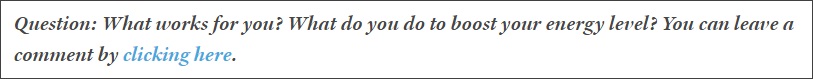 From 10 Practical Ways to Boost Your Energy Level, Michael Hyatt, MichaelHyatt.com Michael always ends his post with a clearly labelled "Question" section like this, in bold italics so it stands out – which is a great way to make sure readers pay attention. (You can get his very handy post template here.) Michael's questions are geared around getting readers to think about the topic of the post and respond in the comments, which works very well for his more inspirational or mindset-related content. For a post like this, though, focused on very practical things to improve the reader's life, I would have liked to see a slightly more action-focused question, rather than ones that invite reflection and discussion. (E.g. "which one of these ideas will you try tomorrow?") Over to YouNot every post you write will need homework – but if it's a good fit, then adding just a couple of extra sentences can make all the difference in prompting readers to take action based on all your great ideas and advice. As you come up with ideas for your blog, think about which posts are particularly actionable (e.g. how to posts, some list posts, "lessons learned", advice for beginners). You might want to note down, alongside each idea, a few thoughts about how you'll incorporate homework into that post. Today: Take a look at the most recent post on your blog. Is there some way you can offer readers an action point, exercise, etc? Spend 5 – 10 minutes adding this in – do it right now, if you can. Ali Luke blogs about the art, craft and business of writing at Aliventures. She has two free ebooks on blogging, Ten Powerful Ways to Make Your Blog Posts Stronger and Ten Easy Ways to Attract Readers to Your Blog … And Keep Them There: to get your copies of those, just sign up for her weekly e-newsletter (also free!) here. The post Why Your Readers Want Homework (and How to Give it to Them) appeared first on ProBlogger. |
| You are subscribed to email updates from ProBlogger. To stop receiving these emails, you may unsubscribe now. | Email delivery powered by Google |
| Google Inc., 1600 Amphitheatre Parkway, Mountain View, CA 94043, United States | |




0 comments:
Post a Comment