“PB117: Case Study – How One Blogger Used a Blog Post, SlideShare Deck, Lead Magnet, Email Sequence and a Webinar to Earn Over $28,000” plus 1 more | |
| Posted: 23 May 2016 02:00 AM PDT Note: this episode can be listened to in the player above or on iTunes or Stitcher. A Blogger Shares How She Made $28,000 Using The 4 Stages of Warming Her Readers UpToday I'm wrapping up the mini series we have been going through that is all about warming your readers up. We have been talking about how to take readers from being completely unaware of who you are or cold to being fully engaged with you or warmed up. I'm going to wrap this series up by sharing a case study of how one blogger, who had a relatively small list of readers, used the principles that we have been talking about in this series to generate over $28,000. She did this by using a single blog post, a SlideShare presentation, a lead magnet, an email sequence, and a webinar. Recap of Episodes in Warming Your Readers Up Series
Today, I want to give you a case study that picks up on many of the strategies that I've talked about, so you can see how these might come together to help your readers flow through these stages. To walk us through it I want to introduce you to Donna Moritz from SociallySorted.com.au I was sharing these 4 stages of warming up readers on my FB page a few weeks back, and Donna shared with me a great example of how she brought them together. In Today's Episode Donna Moritz Shares How She Made $28,000 Using The 4 Stages of Warming Her Readers Up
This was the perfect ending to this series. With great examples. The webinar is a great way to end this series. We haven't talked about monetization, and the webinar is one way to sell something. If Donna had any regrets, it was she wished she did this earlier. Her advice is learn to track and it doesn't take that much effort to add in the extra steps. Further Resources on How Donna Used The 4 Stages of Warming Her Readers UpDonna's SlideShare Tips & Links
Other Examples of Content Upgrades
How did you go with today's episode?I hope you enjoyed today's podcast. I picked up a few things from Donna that I am going to give a go. I hope you enjoyed this series. Enjoy this podcast? Sign up to our ProBloggerPLUS newsletter to get notified of all new tutorials and podcasts below.
Never miss an episode – Subscribe to the ProBlogger podcast on iTunes Got a Question You’d Like Me to Answer?I base many episodes of this podcast upon questions answered by ProBlogger Podcast listeners and Blog readers. You can use the following widget to ask a question. Please include your name and blog name (if you have a blog). The post PB117: Case Study – How One Blogger Used a Blog Post, SlideShare Deck, Lead Magnet, Email Sequence and a Webinar to Earn Over $28,000 appeared first on ProBlogger Podcast. |
| 10 Tips and Strategies for a Better Facebook Marketing Campaign Posted: 22 May 2016 06:00 AM PDT This is a guest contribution from Jerry Low of Web Hosting Secret Revealed. When it comes to social media website players, Facebook is too huge to be ignored. With over 1 billion daily users, 934 million mobile daily users as of April 2016, one thing is obvious: you simply must market on Facebook if you want to reach highly targeted users. Facebook Ads offers the biggest marketing opportunity on the Internet and provide:
10 Tips for a Better Facebook Marketing CampaignWith that in mind, we are going to look at ten handy tricks and strategies that will improve your Facebook marketing campaign instantly. 1. Promote a benefit, not a productEven though your site is monetized and you are trying to sell something to your visitors, your main message must be to promote a benefit to the reader and not your product. The sales of products, services, or content will come naturally from the relationship that you build with your audience. You must let your target audience know how your product/content can help them. What problem are you solving? Below are some examples of well-done ads and why they work. Present and Solve a ProblemThe ad above presents what the problem is very clearly. The problem? Most people are inundated with emails, so it is hard for your business email to stand out from the crowd. The solution? They know how to help you and have a simple, 7-step formula to get you there. See how the ad offers something to the target audience that they might want? Inside InformationThe ad above talks about an in-depth report. The target audience is going to be business owners who want to promote on Instagram. The person reading this ad knows they are going to get a report that will help them learn how to promote on Instagram better. More than likely, an email is collected in exchange for the report. The benefit to the site visitor is a free report with information that will help his business grow. The benefit to the advertiser is converting visitors who want to download the report into email list subscribers. I Had This Problem and Solved ItThe ad above uses an interesting approach that befriends the reader. The ad simply tells the story of how Amy Porterfield's first few webinars didn't go so well, but she got better and she can help you, too. This type of conversational tactic can work particularly well because it is so personal. Offer a RewardThe ad above offers rewards for reviews. Basically, the "help" is via free things and all the person has to do is a simple series of reviews for businesses they've already frequented. People love contests and rewards, so this is an excellent tactic to draw them to your site. Make MoneyWho doesn't love to make money? The Shopify ad above simply talks about the possibility of becoming a millionaire. They then explain the description that they are an ecommerce platform. Simple, to the point, and with beautiful graphics, this ad works. State it SimplyThe ad above just states what benefit is offered. It is to the point. You can tell that the advertiser knows their course is worthwhile and that this should be enticement enough to click on their sign up link. 2. Keep it short and directSpeaking about writing to the point, keep your posts short, direct, and on topic. According to buffersocial, posts that are 250 characters or less gets you about 60% more engagement. And, that is not just on twitter, which obviously has to be 144 characters or less, but also on Facebook. Buzzsumo found the same results in a recent study. "Short form text posts of 50 characters get the most interaction." Short Facebook posts simply get more engagement, which makes sense because most Facebook users are highly distracted. Big blocks of text are not appealing enough to capture the reader's interest. Likely, this is because the Internet is such a visual media, particularly today. In fact Wishpond found that photo posts get around 120% more engagement than posts without a photo. Posts with a photo album get about 180% more engagement. 3. Try "Thank You" adAcquiring new customer is expensive. Hence – it's important to keep existing customers happy and turn them into repeat customers if possible. Your goal should be to build brand loyalty and increase satisfaction among your existing customers. For example, Maxwell Finn at Startup Drugz on Facebook created a video thanking new customers for their business. The video is aimed at first-time customers. Finn states that the video had the effect of turning these new customers into repeat customers. 4. Start your Facebook post with a questionThe easiest to write an effective Facebook post is by starting with a question. Kissmetrics found that question posts get 100% more comments. However, they did get fewer likes and shares, so be aware of whether you want to engage on Facebook with comments or you prefer to have your post shared and liked. Here is a simple formula to use: Formula: Want [X]? Try [this]/Read [that guide]/Use [this app]. In addition, some question words got more traction than others. The top words that got traction?
Below is one example of a question post. 5. Get creative with photosAs mentioned before, one study found that overall photo posts on Facebook get 120% more engagement than the average post, and photo albums actually get 180% more engagement. You should definitely make use of your photos and albums, but make sure they are beautiful, professional quality photos. They should not be blurry and should be framed properly. One idea: You can turn photos album into a graphic article. For example this is what I did recently – I created an album filled with images from a presentation slides – a brief elaboration and relevant links were added into each photo's description. So far, the photo album (see below) has reached more than 140,000 people, had 8,000+ clicks and 950+ page likes. This isn't bad for a $120 boost and an extra 30 minutes of work in transferring slides into images. 6. Creative use of Multi-Products AdsMulti-product ads are exactly what they sound like. They allow a single advertiser to showcase multiple products — multiple groups of creative images and links — within a single ad. This is an effective advertising option since users seem to respond so well to albums of photos. Even if you don't offer a product on your blog, you can showcase content with a multi-product ad and point the reader to your very best posts. For example, Jon Loomer placed an ad asking a question: "Have you missed one of my recent blog posts?" He then used a multi-product ad to showcase some of his best posts. 7. Test out your page CTA Your Call to Action (CTA) can make or break your ad. If your CTA isn't working, then you may just be wasting money driving traffic to your site, even targeted traffic. Try different Call-to-Actions on your Facebook Page and track analytics within your ad manager to see which ones are working best for the conversion you're trying to achieve. Detailed info is available by going to Facebook Page > Insights > Actions on Page > Page Call to Action Clicks (sectioned to by Age and Gender, by country, by City, and by Device) 8. Try "Abandoned Cart" adAccording to the Listrak Shopping Cart Abandonment Index, more than 70% of shoppers left their online shopping cart without buying anything. Barilliance found similar results in their study of cart abandonment statistics. You can target those who have visited the landing page of a product (or added to the cart) but did not complete the purchase using Facebook Targeting. This type of ad is highly targeted and not general in nature. So, you might offer free shipping to those who've previously abandoned a cart, or perhaps 10% off to complete the order. Go to: Facebook Ad Manager > Power Editor > Create Custom Audience > People visiting specific web pages but not others But wait, that's not all. You should also install an off-site pixel for your campaign and track how many people from your "Abandoned Cart" ads complete the buying process. Use: Power Editor > Tools > Pixels > Create Conversion > Track Custom Conversion > Purchase 9. Try "Facebook Page Admin" targetingPage admin targeting is an excellent tool if you wish to reach out to business owners and social media managers. So, it is a great B2B marketing tool that gives you an extremely targeted audience to advertise to. If you are offering an SMM guide or tools – this is a must try. Facebook Ad Manager > Power Editor > Create Saved Audience > Detailed Targeting > Digital Activities > Facebook Page Admins 10. Try "Upcoming Birthday" targetingIt's a known fact that highly personalized ads are much more effective than general ones. It makes sense, doesn't it? In an ever increasing impersonal world, we want to feel like someone knows us and our interests. One way to deliver highly personalized ads to people who have not visited your site is by using the "upcoming birthday" targeting option. Facebook Ad Manager > Power Editor > Create Saved Audience > Detailed Targeting > Demographics > Life Events > Upcoming Birthday "If you run an ad over a period of many days, it’ll be shown to people whose birthday is within one week of the day when they see the ad. For example, people with a January 1 birthday may see the ad for a week leading up to January 1. People with a January 2 birthday will see the ad for a week leading up to that day." Startup Drugz is one success story using this method. They use the birthday option to offer a 20% discount to people who had birthdays coming up in the next 7 days. They simply said a birdie told them that the person had a birthday and here was the gift. The strategy resulted in a 2,700% ROI. Wrapping UpThese are just some of the ways you can use Facebook ads to drive new customers to your site and turn them into loyal fans for life. Facebook ads are a fairly cost effective way to advertise your brand. The ability to target a specific audience and track the results of the ad make it a highly desirable marketing platform. Jerry Low is a geek dad who is passionate about SEO and digital marketing. His site Web Hosting Secret Revealed (WHSR) offers helpful hosting advice and tons of smart blogging strategies. The post 10 Tips and Strategies for a Better Facebook Marketing Campaign appeared first on ProBlogger. |
| You are subscribed to email updates from ProBlogger. To stop receiving these emails, you may unsubscribe now. | Email delivery powered by Google |
| Google Inc., 1600 Amphitheatre Parkway, Mountain View, CA 94043, United States | |




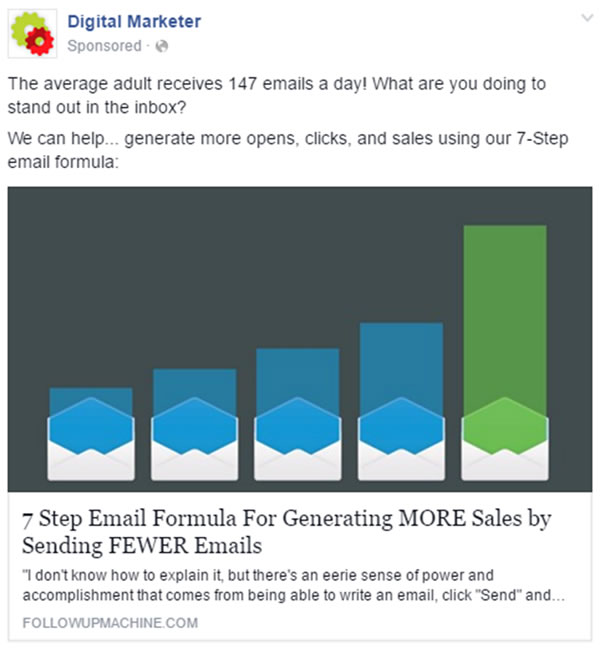

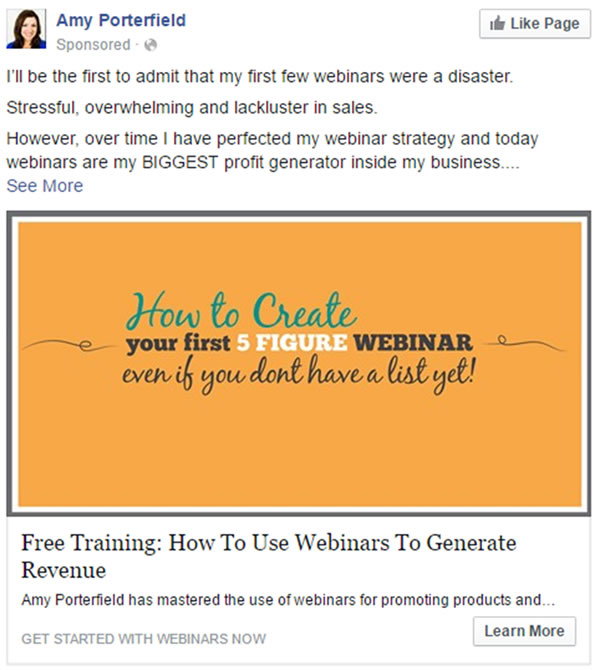
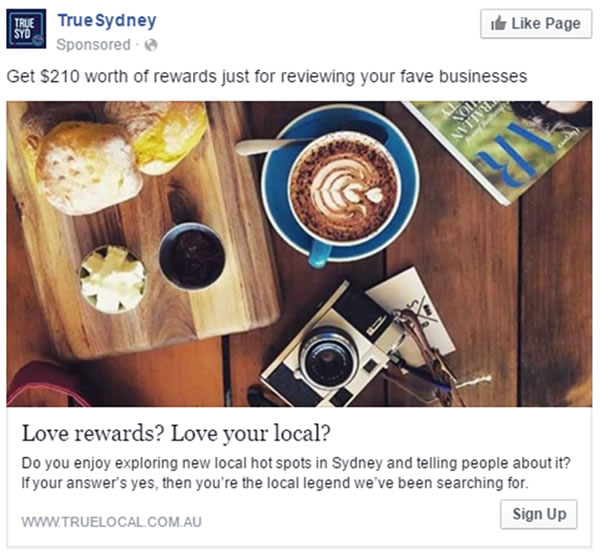

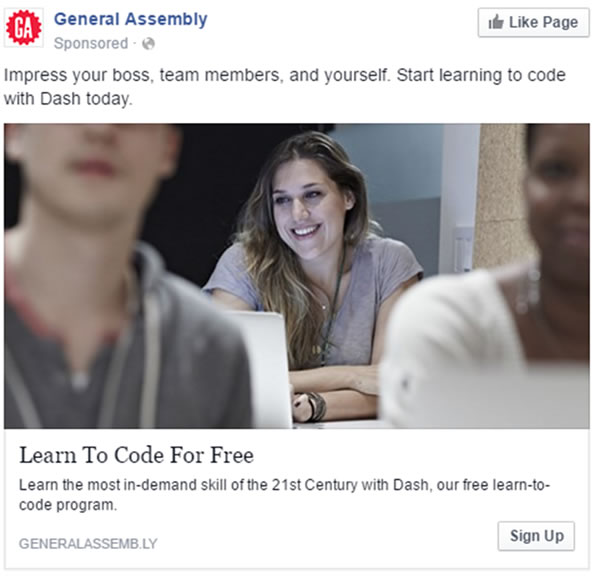
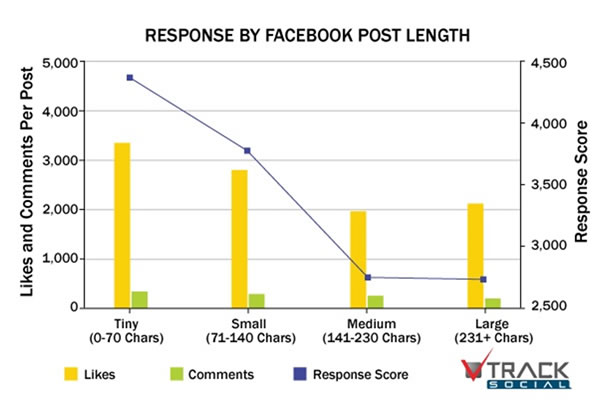
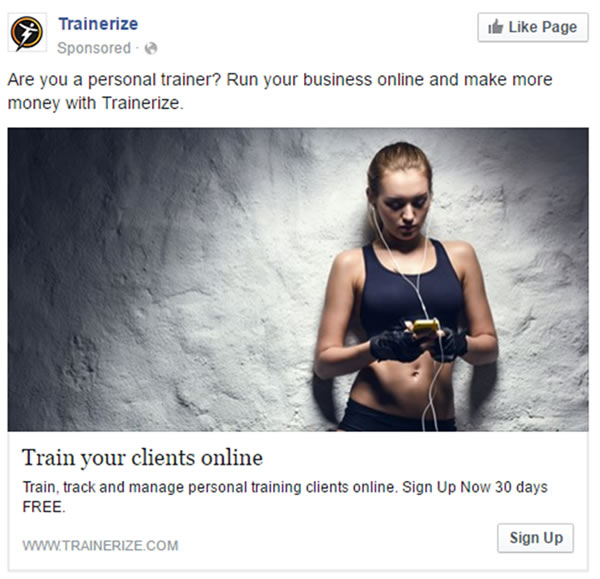
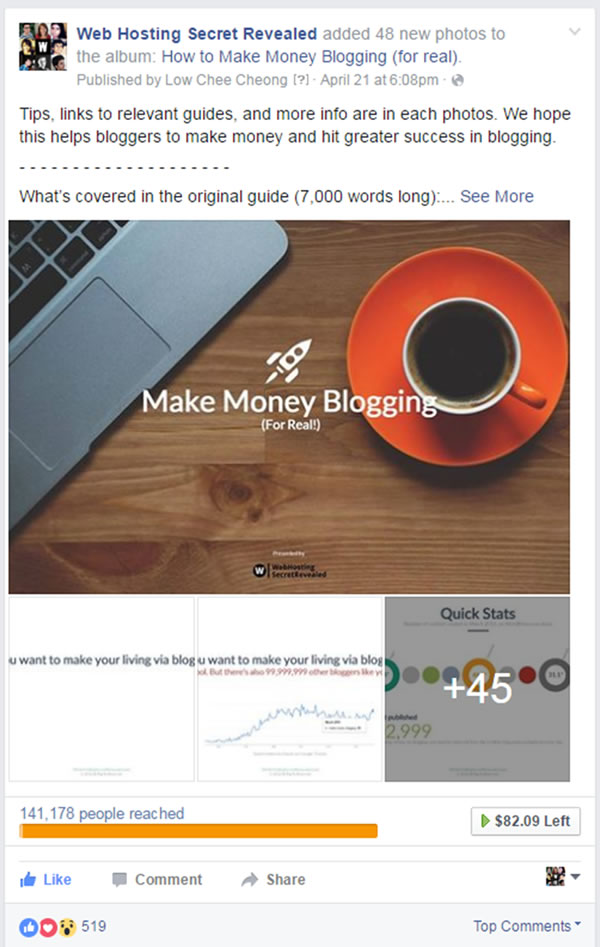
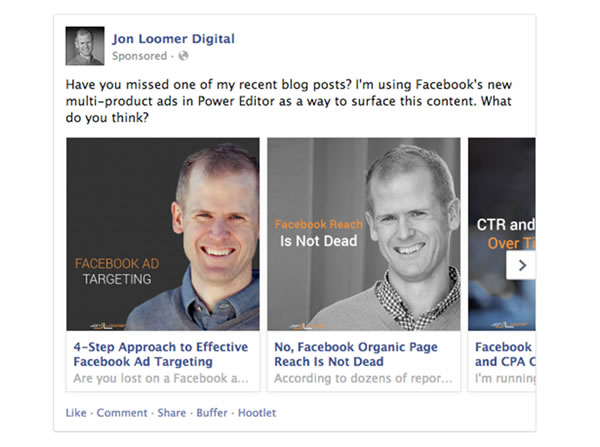
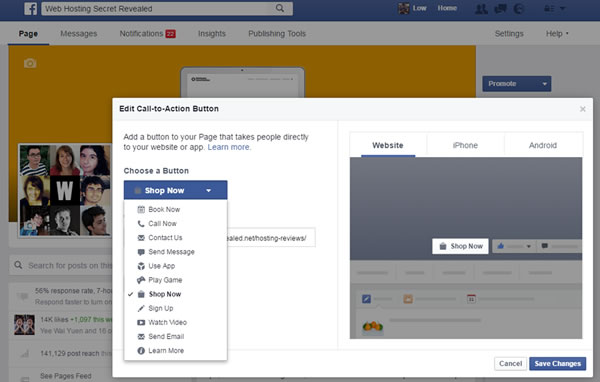
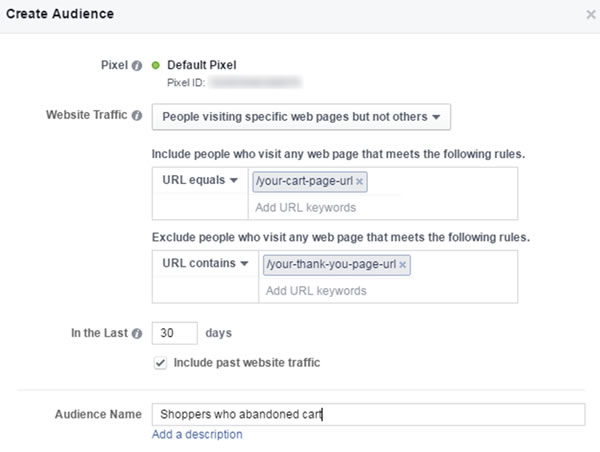
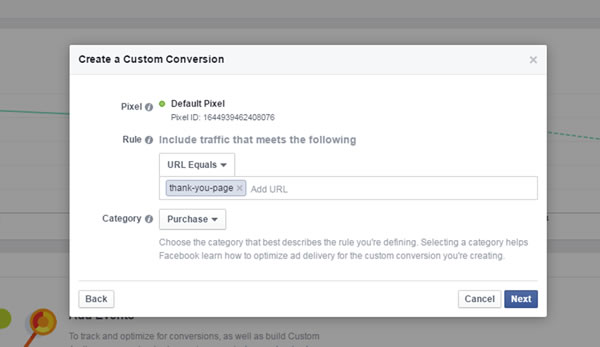
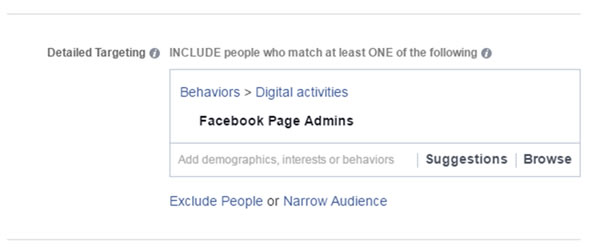
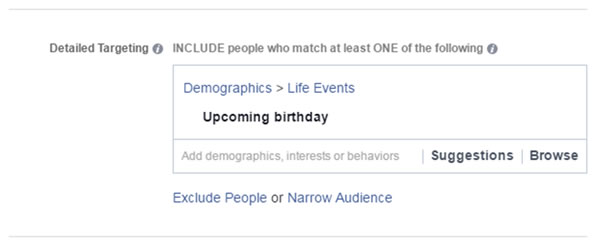
0 comments:
Post a Comment