ProBlogger: How to Swipe Great Titles … and Use Them On YOUR Blog | |
| How to Swipe Great Titles … and Use Them On YOUR Blog Posted: 14 Dec 2016 05:00 AM PST
How often do you sit down to write a post, only to draw a complete blank? Blogging prompts can be really helpful if you're stuck for ideas. Sometimes, though, what you're struggling most with us coming up with a title. What you want is a ready-made title template: one that you know will hit the mark with readers, and that will help you create a well-structured post. The great news is that you can find those templates all over the place, on any popular blog you read. Just take a great title of theirs … and spin it into your own. But Is it OK to Use Someone Else's Title?Some bloggers worry that using someone else's title is unethical, or even illegal. The truth is, it's neither. Legally, there's no copyright on titles – and given that many blog post titles follow tried-and-tested formulas, there are inevitably lots of posts with very similar titles anyway. Morally … might be a greyer area. If you've swiped a particularly unusual title, you may want to link to the original post to acknowledge it. If you think someone might mind you borrowing from them, it never hurts to ask. Many bloggers, though, freely borrow other people's titles and even post structures: it's common practice, even at the highest levels of blogging. (Check out this account from Jon Morrow about how one of his most popular posts was heavily based on one of Brian Clark's.) However …. as with any area of blogging, don't do something that you feel personally uncomfortable with. If your title seems a bit too close to an unusual original title, you might want to have a rethink. How to Find a Great TitleIf you read blogs (and hopefully you do!), then great titles are all around you. Some especially good places to look are:
It's often a good idea to seek out blogs outside your own niche: this can bring in fresh title ideas, and it also forces you to change at least a few words of each title. If you blog about WordPress, for instance, you might find inspiration on a parenting blog … or vice versa! How to Twist That TitleOnce you've found a title, it's fairly straightforward to "twist" it and make it your own. You can do one – or all! – of these:
I'll run through a couple of examples for each: #1: Change the Main TopicTitle: How to Make Time for Blogging During Your Lunch Break (Larry Alton, ProBlogger) Changing the topic could turn this title into:
Title: Is it Smart to Increase Your Credit Card Limit? (John Ulzheimer, The Simple Dollar) Changing the topic could turn this title into:
#2: Change the NumbersWith a list-style post, you don't need to stick with the original number of items. (This can also help to make the title feel like your own.) Normally, you'll also want to change the topic – the exception here is if you're linking back to and perhaps building on the original post. Title: The Five Most Realistic Ways to Make a Living as a Writer (Glen Long, Smart Blogger) This could become:
Title: 7 Ways to Write Better Action Items (Charlie Gilkey, Productive Flourishing) This could become:
Occasionally, a title might use a particularly significant number – e.g. the title of my post "7 Habits of Serious Writers" was inspired by Stephen Covey's book "The Seven Habits of Highly Effective People". (I've also seen a lot of posts that are the "Ten Commandments of…") If that's the case for your borrowed title, you'll probably want to keep the number the same. #3 Change the AdjectivesMany titles include a modifying word, like "powerful" or "secret" or "inspiring" or "easy" – and often, you can create a quite different feel for your post by switching this word. Again, you'll likely need to change the actual topic as well. Title: Six Inspiring Experts Answer Five Questions on Writing and Blogging (Ali Luke, Zen Optimise) This could become:
Here's another example: Title: The Definitive Guide on Creating a Content Strategy (Will Blunt, Write to Done) This could become:
#4: Change the ContextThe context of a title – the timeframe or area to which it's applied – is also something you can easily tweak. Title: 5 Ways to Find Blog Design Inspiration Offline (Mark Zeni, Daily Blog Tips) This could become:
Title: How Bad Emailing Can Impact Your Business (Andrew Hudson, Kikolani) This could become:
Making Several Changes to Create a Title that Truly Fits Your BlogOften, you'll want to make several changes at once to a title … and in the examples above, you can see that it's often appropriate to change a couple of different things (e.g. the topic of a list post and the number of items in it). Here are a few examples of titles that look quite different after being changed in several ways … each time, though, the underlying structure of the title remains the same. Title: 6 Ways Grammarly Can Improve Your Writing And Editing (Joanna Penn, The Creative Penn) This could become:
Title: A Surefire Way to Raise the Stakes in Your Story (K.M. Weiland, Helping Writers Become Authors) This could become:
Title: Struggling to Write for Technical Experts? Try These 3 Powerful Content Marketing Practices (Kyle Fiehler, Copyblogger) This could become:
Writing great titles isn't easy – but you can take a huge shortcut by borrowing an existing structure, rather than trying to re-invent the wheel. Plus, the more titles you study and tweak, the more you'll get to grips with what makes a title work … and one day, other bloggers will be borrowing from you! Ali Luke blogs about the art, craft and business of writing at Aliventures. She has two free ebooks on blogging, Ten Powerful Ways to Make Your Blog Posts Stronger and Ten Easy Ways to Attract Readers to Your Blog … And Keep Them There: to get your copies of those, just sign up for her weekly e-newsletter (also free!) here. The post How to Swipe Great Titles … and Use Them On YOUR Blog appeared first on ProBlogger. |
| You are subscribed to email updates from ProBlogger. To stop receiving these emails, you may unsubscribe now. | Email delivery powered by Google |
| Google Inc., 1600 Amphitheatre Parkway, Mountain View, CA 94043, United States | |



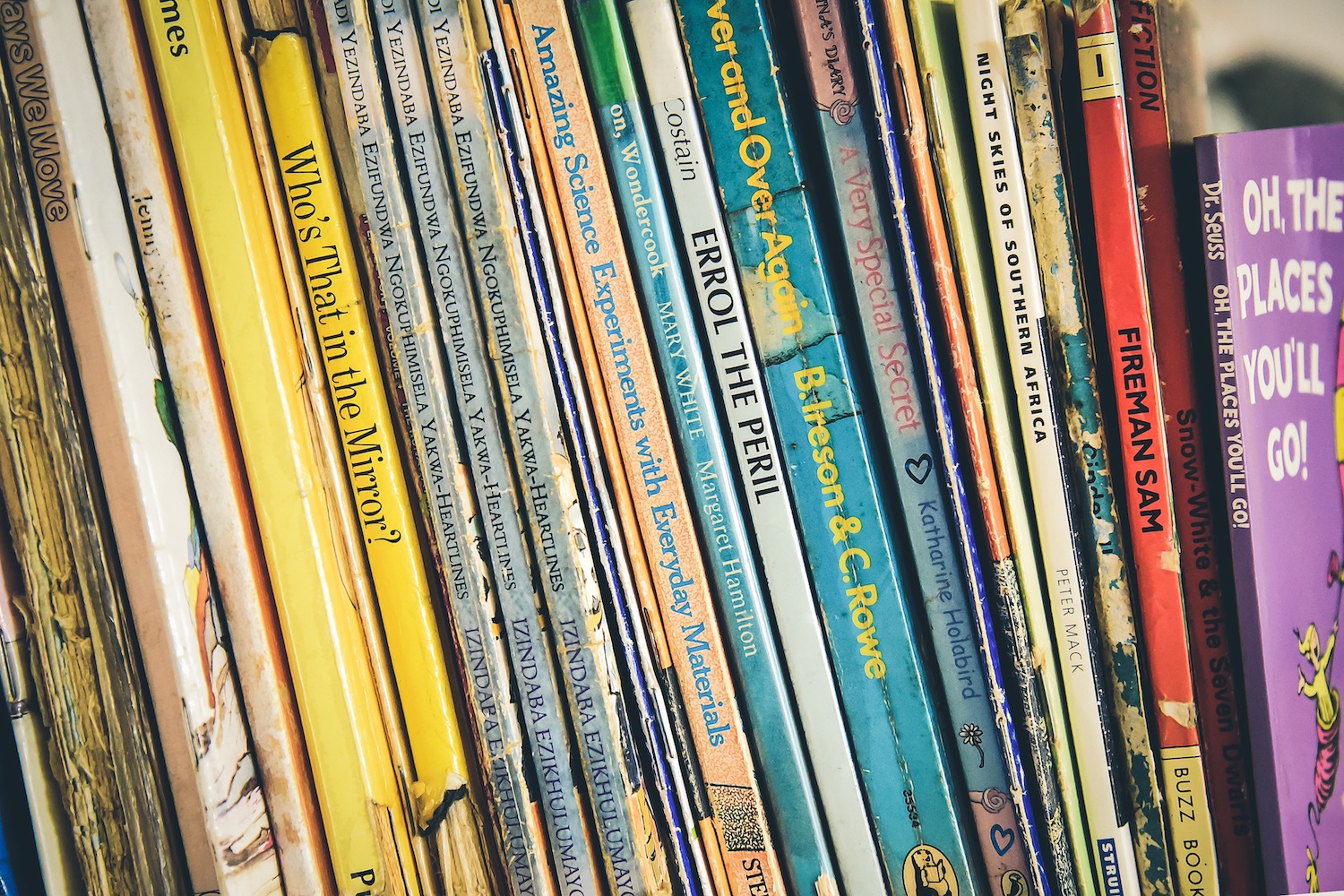
0 comments:
Post a Comment