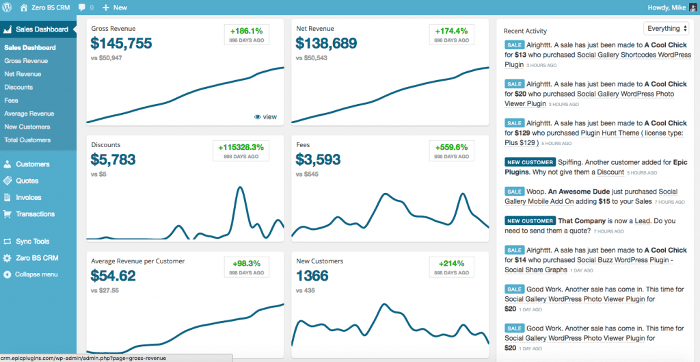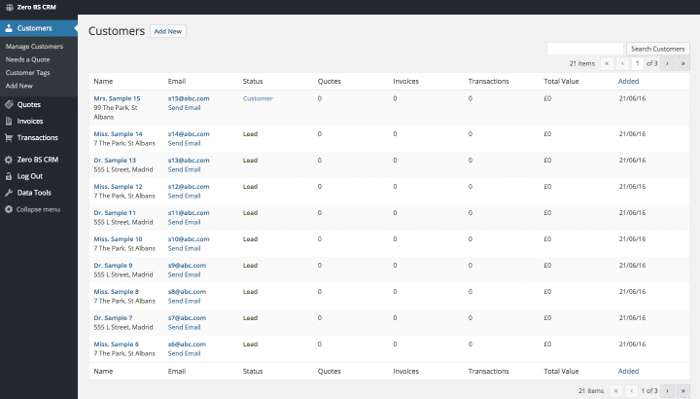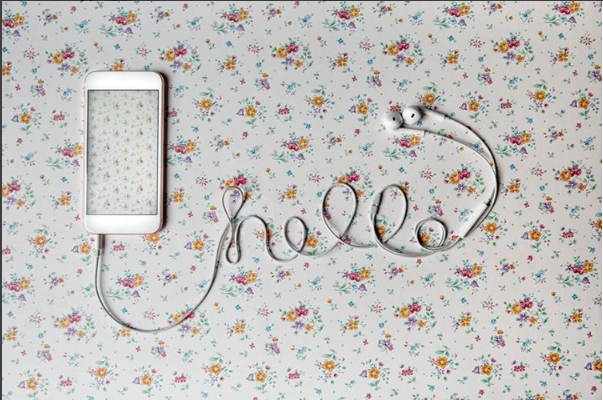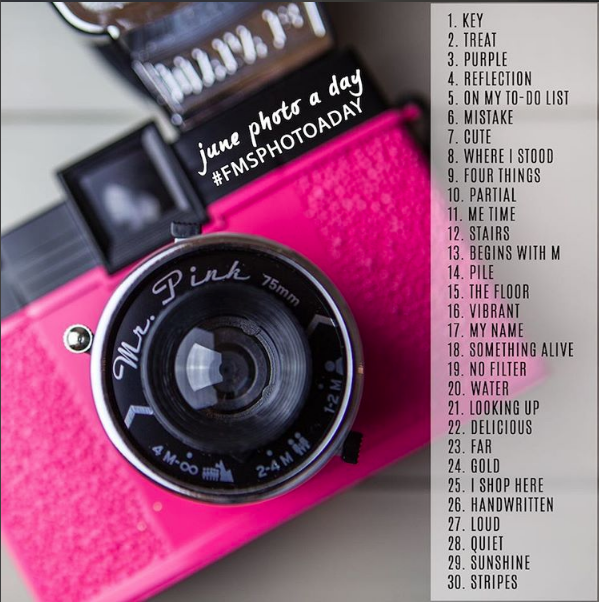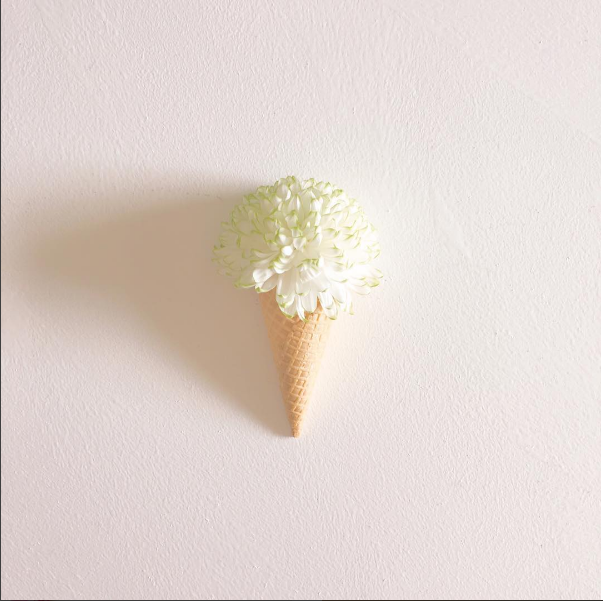Darren: Hi there and welcome to Episode 132 of the ProBlogger podcast. My name is Darren Rowse and I’m the founder of ProBlogger, a blog and a whole heap of other things that help you to improve your blogging and to build online businesses around blogs.
Today, we're going to talk about content. Particularly, we'll be talking about the written word. I've got Ali Luke who's one of our subject matter experts on ProBlogger to talk about subheadings. Subheadings is something that I've never talked about in this particular podcast before. As I listen to Ali's tips, it struck me that we probably should've been talking about this earlier because it's one of the most important techniques that you can use in writing content online today.
Ali gives you a whole heap of reasons to use subheadings in this particular podcast, talks about why people don't use them, answers the question, "Should you have subheadings on every post?" And then gives a whole heap of tips and techniques for using them, including two great examples of blog posts that do use subheadings in different ways, one of which is quite simple and the other one a little bit more complicated. And then, she finishes off her advice with some technical tips for using subheadings in your next blog post.
I really do encourage you to have a listen to what Ali's got to say today. It's just her talking, I've given her ten minutes to give as much good advice as she possibly can. I think it would be well worth your while having a listen to what she's got to say today. She does give some examples and also has included some screenshots of some of the tips that she uses. You can find all of those over at problogger.com/podcast/132 where there's links to all of those resources as well as a full transcript of this podcast.
Ali: Hello, I’m Ali Luke from Ali Ventures. I’m going to be talking about blog post structure, how to use subheadings to make your posts not only easy to write but also easy to read. As we go along, I'll mention some examples. Do take a look at the show notes so you can see how this works in practice.
I’m sure you've seen plenty of subheadings on lots of different blogs, they're in a lot of fonts, quite often a different colored font from the main text. They stand out, they're almost like mini titles for different parts of the blog post.
Subheadings like this are great because they make your post easier to read in a number of ways. One, they break up the text of the screen making it more attractive just to glance at. If a reader comes along to your blog and they see long, long blocks of dark grey text, that's not really going to encourage them to read on. It doesn't look like it's going to be an easy post to engage with.
Number two, they add extra white space. That's the blank space that goes around the subheading just above it and below it and to the side. That makes it easier to read your post.
Number three, they act as signposts within the text. If somebody is skimming through your post, they can easily stop a relevant point. They can pick out the things that matter to them. Although I'd love to think that all my readers read every single word that I write, I know that's not the case. People are looking quickly for information, they're taking what they need from the post, and they're moving on and I want to help them do that.
Number four, subheadings come out of your planning process. This should make it really easy for you to write a good post. You won't spend lots of time just staring at the screen trying to figure out what to write next. You won't spend time writing paragraphs that you then cut because they didn't really fit in with where you’re actually wanting to go with the post.
Number five, subheadings give the post a strong structure. They make it easy for readers to follow. People aren't going to get lost halfway through your post wondering where the hell you’re going with this and feeling confused or lost. You do not want your reader to give up halfway and go read something else.
If subheadings are so great, why do some bloggers just not use them or not use them enough? I think there's a couple of reasons. One is they just forget. There's so many things to take care of when you’re blogging, but maybe you meant to go back in and put in some subheadings in the end and then you just didn't remember to do it before publishing.
The other is that they just don't plan in advance writing the post. I’m a big fan of planning, I think it has to many benefits. When it comes to your structure in particular and to having subheadings in the right places in your post, then planning is pretty much essential and it will save you so much time in the long run because you'll save a lot of time on editing.
Do all posts need subheadings, then? I think that very short posts don't, but it's just if you’re writing anything over 500 words than you should probably look to include at least one subheading within that.
Think of subheadings as the key points in your plan for a blogpost. If you wrote a plan and got four bullet points in that plan, then those four bullet points will most likely become subheadings.
I'll give an example of a basic blog post structure that uses subheadings just so if you’re feeling a little bit confused you can see what we're talking about and you can see how this is working in practice.
This is Seven Simple Ideas For Mailing List Opt Ins by Charles Crawford, a recent post on ProBlogger. You can find the link to that in the show notes. It's a classic list post. It's got as you might expect seven ideas and each of those ideas has its own subheading. If you scroll down the post, you can see those ideas very clearly because they're in the larger subheading font.
I think it's important to note here that Charles has very sensibly started each of his subheadings with the number for that idea. We know we've got seven. I think this is really important if you’re writing a list post. If you've got a number in your headline for the post, then you really need to make sure that you follow through with that and you number all the points. Otherwise, readers like me will be looking at it thinking hang on a minute, you promised me 12, are there really 12, do I need to count them myself, where am I in the post, how do I refer to one of these in the comments? If I want to say I like number six, do I have to go back and count which one is number six and so on. Just number your subheadings if that's appropriate to do for your post.
I imagine that when Charles sat down to think about this post, he probably came up with a rough idea of the working title. He knew he wanted to write about different types of mailing list options that you can create. Maybe he knew from the start that he was going to have seven that emerged as he began to plan. I expect he drafted a list of ideas, I don't think he sat down, wrote the introduction, and then came up with the ideas as he wrote the post. I imagine he had them in advance.
Maybe he came up with just the seven that appear in the finished post, maybe he came up with nine or ten and then decided that some of them were a bit weaker than others or some of them can be fruitfully combined into one key point. He might've played around with the ordering of ideas and he might've maybe come up with a list that was basically seven bullet points which became the subheadings that you see on the finished post.
That's certainly the sort of process that I go through for a list post and I think that's the process that a lot of writers would use. It makes it really easy to go from a plan to a draft to a finished edited post that's great for readers to engage with.
That's a simple structure using subheadings, a list post with one subheading for each point in the list post. You can very easily take that kind of structure, write a post like that, and do perfectly well with it. But, there's more you can do with subheadings. You don't have to stop at just one level of subheadings.
My next example is from Laney Galligan who's the General Manager of ProBlogger. She wrote a fantastic post recently which is titled The 4 R’s That Show A Brand Your Blog is Influential. Again, there's a link to that in the show notes so you might want to take a look at that while you’re listening along.
You can probably see that it's a list post, it's got four items rather than seven. It's a fairly short list but it's still got the structure that you'd expect from a list post. It's got those four subheadings. They are one reach, two resonance, three reaction, and four relevance.
At the end of each of those four parts, Laney has an extra section with its own subheading. In fact, it's what I would think of as a sub-subheading. It's a slightly smaller font and it comes within sections. If you’re writing a plan, you could think about it as perhaps being indented from the key point.
Within number one, reach, Laney has reach metrics. Number two, resonance, she has resonance metrics. If you scroll down the post, you can see those. The fourth one, relevance, is just a little bit different. It's a long part of the post, it's what Laney considers the most important part. She has two of those sub-subheadings within that.
I think this is a really handy technique to use when you’re writing a list post, especially if you want to go a bit more in depth than you might manage with a typical list post. Instead of just having seven subheadings and some text each which is fine, you can go even further and for each of your subheadings have your main bulk of text and then a little sub-subheading and then a bit extra.
I think this extra should be as consistent as possible. Laney's done that using metrics for most of her. It should offer some added value to the reader. You don't have to use metrics, obviously, you could use whatever is appropriate for your post. Some of the ones that I like are Further Reading, Recommended Tools, Top Tip, Watch Out For, or Try This. All of those are things that give your reader something they could really focus on within that list item, perhaps a little take home point or an activity to try out, or a new resource that they can check out.
By including these in your post, it makes it really easy for you to write it. You know how each item on your list should be structured, so you know that if you've got item number one, reach, then you’re going to have a section explaining reach and then you’re going to have reach metrics and then you’re going to have a section explaining how to understand and interpret the metrics for that.
As I say, this makes your life easier and it makes your reader's life easier. It gives you a post that's easy to write and structure and do well at, it gives your reader something that they can really engage with and feel they got true value from.
Just before I finish, I want to give you the little techie bit about doing subheadings in case you’re not already comfortable with this. In WordPress or whatever blogging platform you’re using, you can use Header 2 for your subheadings and Header 3 for sub-subheadings. One's nested beneath your main subheadings.
If you’re writing a post in Microsoft Word, Word's Heading 2 style corresponds to the Header 2 in WordPress. You can just put your subheadings into Word using Word styles and then copy and paste your post into WordPress. Like magic, your subheadings will appear correctly. That's what I do.
If you'd rather draft straight into WordPress, of course you can do that. Just click on the subheading which may just be put in plain text.
Above the box where you write your post in the visual editor, you should see two rows of icons. In the second row of icons, click on the dropdown on the left that says paragraph and change that to Heading 2 or 3 as appropriate.
One last tip about your subheadings. If you can make them consistent in terms of how they're worded, then do that. You might start them all with the same letter like Laney used the letter R. You might make them all into questions, you might start all of them with a verb.
Whatever it is, you just have that consistency running through your post which is reassuring to the reader, they know what to expect, and it can make it easier for you to just really nail each section of your post and get from the start to the end very smoothly and with a real sense of flow so you don't lose your train of thought halfway and you don't lose the reader halfway through as well.
Use more subheadings, do try this out in the next post you write, take a look at the examples in the show notes, and I've also given you some simple templates there to just really help you get to grips with this. Good luck and do stop by and leave a comment if you’re having any difficulties or if you've got a tip about subheadings that you'd like to share.
Darren: I hope you enjoyed that advice from Ali Luke. You can check her out over at aliventures.com.
Before I go, I just want to add a couple of words to Ali's advice. Firstly, an extra reason for you to be using subheadings that struck me as I was listening and also multitasking while listening to her advice, looking at an old book post that we've been trying to get to rank higher in Google.
One of the things that we have used successfully to help us improve our search engine rankings is to use subheadings if you can include some of the keywords that you're trying to rank for in your subheadings that can be another ranking signal to Google, you don't want to go over the top and keyword stuff your post but certainly using some of those keywords in your subheadings can help with your SEO.
I completely agree with all the other things that Ali said as well but particularly for me, subheadings give your post structure. I think it's really important for you as a writer and I certainly start with my main points as subheadings and then fill in the gaps and write the content around them very often when I’m writing, but as Ali said, it's for your readers, helping them to scan your blog post, but also knowing what those main points are that you’re making.
Do give it a go. If you’re not using subheadings, it can be a great way to break up your content, give it a bit more visual appeal. I'd love to hear from you guys. As Ali said, if you've got any tips that you would add to this particular podcast or you want to share some examples or some blog posts that you've viewed subheadings in, feel free to head over to problogger.com/podcast/132 where you'll see all the things that Ali mentioned in this particular podcast and you have the opportunity to leave a comment. Either an audio comment or a text one as well.
Thanks so much for listening today. As always, subscribe over in iTunes so you get notified of all new episodes and leave a review if you've got a moment as well and if you've been enjoying this particular podcast, particularly enjoy those reviews. If you've got a suggestion of something that you would like us to do in the future, you can leave those in the review or comments or shoot me an email as well as darren@problogger.net.
Thanks for listening, chat with you in Episode 133.