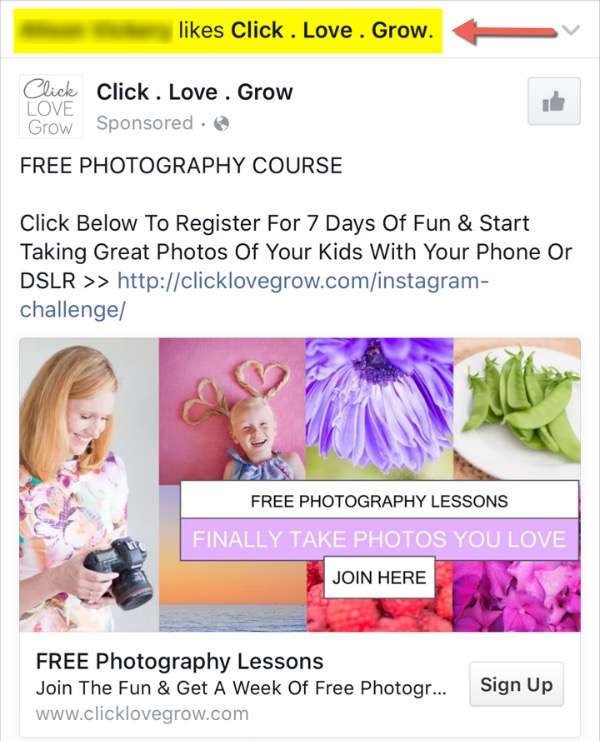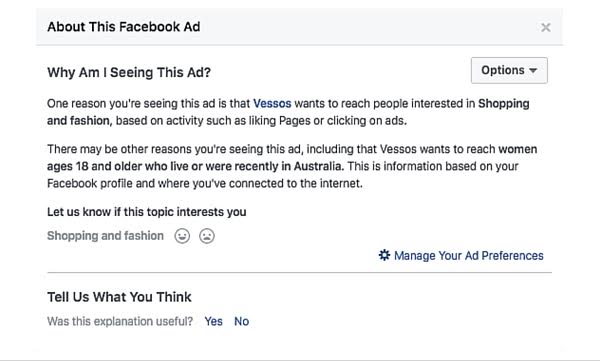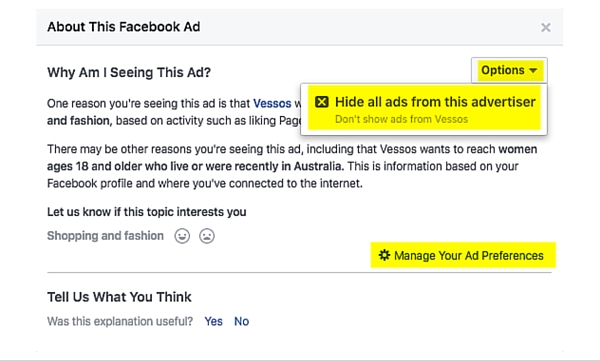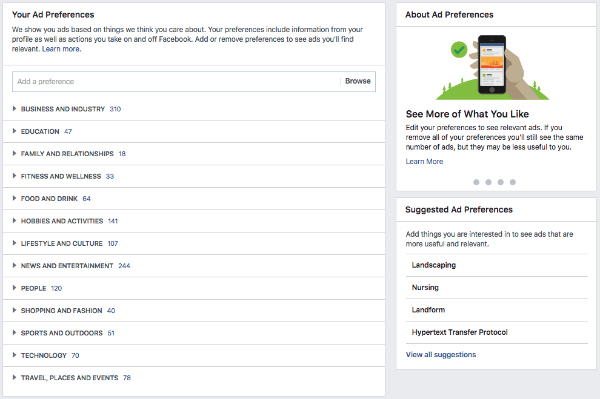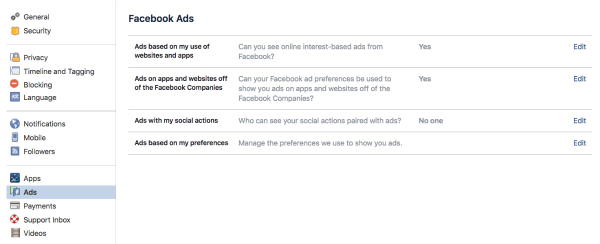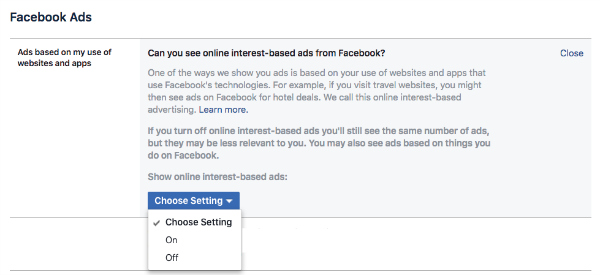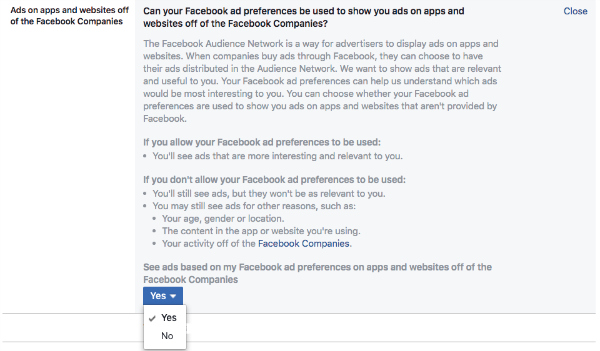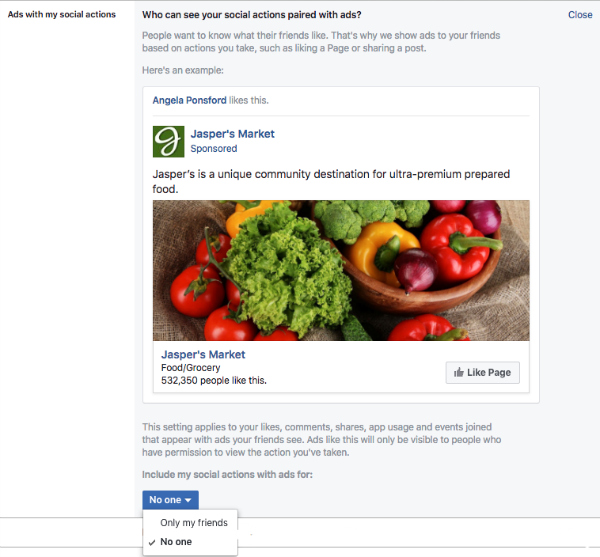ProBlogger: How Facebook Gets Its Creep On and Knows What Ads To Show You | |
| How Facebook Gets Its Creep On and Knows What Ads To Show You Posted: 12 Jul 2016 07:00 AM PDT
When you're running Facebook Ads, getting the targeting right can make or break your ads. A great ad shown to the wrong audience is the quickest way to throw your advertising dollars down the drain. And Facebook knows that if advertisers aren't getting great results then they're going to stop advertising on the platform. Then Facebook doesn't make money. Then Facebook is sad. But have you ever wondered what information Facebook knows about you? And how they actually get all that information? Most people think that it's only related to the pages that they like on Facebook. But there's a whole lot more information that is being collected and used for ads targeting. What do Facebook Say About Targeting?In Facebook's help section they state: We want the ads you see on Facebook to be as interesting and useful to you as possible. To decide which ads to show you, we use: Information you share on Facebook (ex: Pages you like) Other information about you from your Facebook account (ex: your age, your gender, your location, the devices you use to access Facebook) Information advertisers and our marketing partners share with us that they already have, like your email address Your activity on websites and apps off of Facebook So almost everything you do online is contributing to building your profile. Facebook then adds you into a demographic group and shows ads to you based on that information. But wait, there's more. The actions your friends take also has an impact on what ads you get shown. You've probably seen an ad that says 'Your Friend' likes this page. That's Facebook using your friends info and actions to show ads to you. So choose your friends wisely! But there's even more. It's not just your online actions that have an impact on the ads you see – things such as how much you earn, buying a house/car, or using a store loyalty card when you do your weekly grocery shop are being tracked by third party partners. And that information is being shared with Facebook so that they can make their advertising platform more useful. So the factors involved are:
And while all that may seem great as an advertiser, as a general Facebook user it's all a bit creepy. So what can you do about it?Well, Facebook ads are here to stay. And unless you want to shut down your Facebook account there's no way to opt out of seeing ads. By using Facebook you're giving them permission to track your actions inside Facebook and then use that data to show you ads. (See their privacy policy here). And if you're going to be running ads yourself then it's kinda good karma that you accept some ads from others. Don't you think? The good news is that you can check what interests are being used to target you. And then you can edit them to make them more relevant. When you see an ad in your newsfeed or in the right column, you can click on the symbol near the top-right corner and select ‘Why am I seeing this?' (The symbol is a v on desktop newsfeed, an x on right column ads and 3 dots on mobile) You'll then see some information about the targeting the advertiser was using when deciding who to show the ad to.
So for this ad, if you're not particularly interested in 'Shopping & fashion' and don't want to see ads about that topic, you can click on the smiley or sad face underneath 'Let us know if this topic interests you'. That will then update in your ad preferences, and Facebook will use that information when showing you ads in the future. You can also click on 'Options' and choose to 'Hide all ads from this advertiser'.
You can also click on 'Manage Your Ad Preferences' to see a full list of your preferences and make some changes. This will take you here. Now there's some pretty weird stuff in there. For me, because I'm often doing research on how to target ads for clients, I'll visit a lot of websites and like a lot of FB pages that I might not normally do. Which in turn makes Facebook think that I like those things. For example, under 'Hobbies & Activities' Facebook thinks I'm into Fishing Lures, Fox (?) and Flowering Plants! And under 'Food' it thinks I like Eating & Dinner. Well duh. You have the option to remove interests that aren't relevant (by clicking on the x to the right of the interest) or add some new ones. For example, if you recently got engaged you might want to add 'Wedding Dresses' as an interest, so that you start to see ads for them in your newsfeed. Or if you've recently become a vegetarian, you might want to add that. Opting out of other tracking If you really don't want Facebook to track your every move online and show you relevant ads, then you can opt out from within your Facebook settings. You can also change the things that your Facebook friends see about you. To do this you need to go here: https://www.facebook.com/settings, then click on 'Ads' in the left column. This will take you here:
The four different sections can all be edited to your preferences. The steps above have shown you how to edit 'Ads based on my preferences', so let's look at the other three. 1. Ads based on my use of websites and appsWhen you click on 'Edit' you can choose to switch it on or off. If you choose 'Off' then you'll still see ads, but those ads may be less relevant to you. 2. Ads on apps and websites off of the Facebook CompaniesAgain, click 'Edit' and you have a Yes or No option. You're not opting out of being tracked; you're just opting out of your Facebook Ad Preferences being shared and used to show you relevant ads when you're using other apps and websites.
3. Ads with my social actionsThis setting is used to show social proof in ads. It's a powerful marketing tool, based on our human emotions of being more trusting of companies that our friends already like. However, if you're like me, you don't actually want your information being used in ads that your friends see. So set that to 'No-one'.
So none of the above options actually allow you to opt out of being tracked altogether; you're only opting out of the various companies sharing your information with each other. Which essentially means you won't see ads on Facebook based on the shoes you've just been eyeing up on eBay. And you won't see ads in apps or other websites based on your Facebook Ad preferences. Opting out of all data trackingIf you really want to limit the information that is being collected about you then you need to visit the following sites and opt out from all participating companies:
Remember, you'll still see ads; they just won't be targeted for your particular interests. Keep calm and sort out your ad preferencesBefore you delete your Facebook account, remember that advertising has been around for well over a century. It's just with today's technology there's so many sophisticated ways of collecting your information and using that to show you ads that are highly relevant to you. Unfortunately you can't just change the channel like you do with television; but you can at least tell Facebook the topics you're interested in and the types of ad you like to see. And I don't know about you, but I'd much rather see an ad for something I like rather than for some rubbish that I'm totally not interested in. I'd love to know if you found any random interests in your ad preferences, and if you've made any changes to make your ads more targeted to you. Leave a comment below. Angela Ponsford is one half of Dotti Media and is a self-confessed Facebook Ads nerd. She loves geeking out over clients' Facebook Ad campaigns and figuring out how to get them the best results. Angela also works with clients doing one-on-one Facebook Ads coaching, runs Facebook & Instagram workshops and is the co-creator of 'Get InstaSavvy', an online Instagram course. When she's not on Facebook you can find her on the roller derby track as her alter ego, Slingshot Polkadot. She lives just outside Byron Bay with her husband and twin daughters. The post How Facebook Gets Its Creep On and Knows What Ads To Show You appeared first on ProBlogger. |
| You are subscribed to email updates from ProBlogger. To stop receiving these emails, you may unsubscribe now. | Email delivery powered by Google |
| Google Inc., 1600 Amphitheatre Parkway, Mountain View, CA 94043, United States | |



 By ProBlogger Social Media Expert Angela Ponsford from
By ProBlogger Social Media Expert Angela Ponsford from